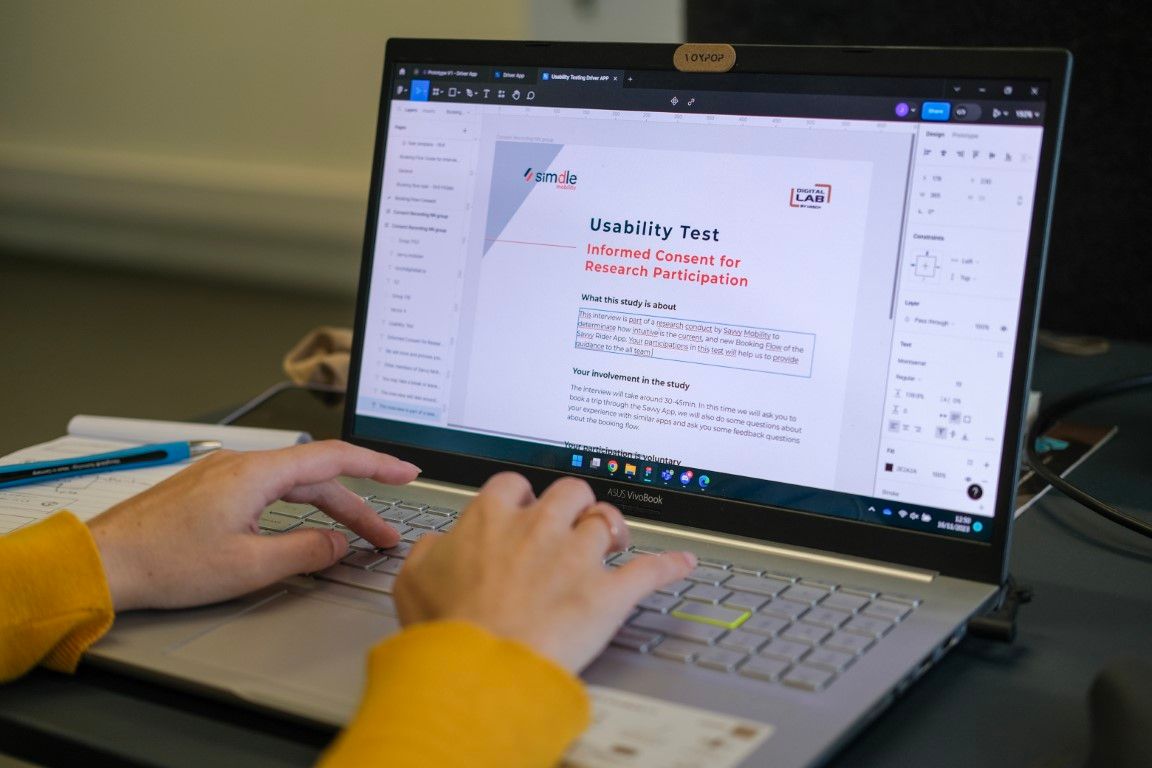Nowadays, we have seemingly endless choices to get from A to B. Scooter, bicycle, motorbike, car, taxi, bus, train, you name it. In this quest to provide people with sustainable and cost-effective mobility services, success depends on more than just functionality. It's about creating seamless experiences that combine digital and physical worlds.
The best way to set yourself up for success is to simply ask your users about their pain points. Armed with this knowledge, you can build your product to address these very needs and satisfy your users.
As an on-demand mobility software provider, we are accounting for different types of users: passengers, drivers, and operators. All three should have a positive experience using our platforms, for the sake of the projects’ success.
In this article, we will explore not just why usability testing matters, but also how it can revolutionize your operations. So, fasten your seatbelts as we start a journey into the secrets of usability testing and read about how they help us shape an enhanced driving experience, in this case.
What is usability testing?
Usability testing is a crucial step in the development process of any software, ensuring that the end product is not only functional but also user-friendly. It involves evaluating a product by testing it with representative users to gather insights into its usability.
Why should you conduct usability testing?
Usability testing is more than just a formality; it's a key strategy for enhancing user experience and streamlining daily operations. Gathering user feedback and identifying and addressing potential pain points can make your mobile application more intuitive, efficient, and cost-effective.
When should you run usability tests?
Usability tests should be conducted at various stages of the development process. Early testing helps catch issues before they become ingrained while testing during the beta phase allows for real-world validation.

Who should run usability testing?
Now you know why you should invest in thorough user testing of your products, but it is also about who runs these tests. If you are still unsure about how to run usability tests, we have another blog article to help you out.
When running usability tests, there are certain benefits that come with involving various team members in different roles in this process.
Product Team
The product team plays a crucial role in defining the testing objectives and the exact features that will be tested. The insights received from the user feedback are essential to shaping a winning product strategy and building products that delight users.
Our product manager, Julia Zinovieva, says “There have been times when the team was 100% confident that we’d designed the best possible user experience. But guess what? Seeing how the end-users interact with the new app, we ended up getting rid of some features that sounded nice on paper but turned out to be of little value. Instead, we added a couple of other features that were much more in line with the day-to-day lives of our users”.
UX Team
User experience (UX) designers ensure the app aligns with user expectations and follows accessibility best practices. Their insights help create a seamless and enjoyable user journey.
We asked Joana Carvalho, our product designer, to share her take on why usability tests matter: "When designing something, it's important to consider that others will be using it, and they may not have the same assumptions or knowledge about the product as we do. Conducting usability tests is essential during development. These tests allow us to observe and listen to users' perspectives and experiences with the product we're building. This feedback helps us ensure that we're developing features in a way that aligns with the needs and expectations of our target audience."
Development Team
The role of developers goes beyond incorporating user feedback into the app. A common understanding of user needs on all team levels promotes collaboration and a bigger sense of ownership and accountability for the final product.
According to Gilles Braun, our software developer, "seeing how real users handle an app for the first time is the most indicative way to see how easy to use it is. We might feel a functionality is obvious, but watching a user looking at it with a confused face really signals that we need to continue improving it."

Insights from our Driver App Usability Testing
Modern mobile applications are integral to providing a comprehensive service to users, including drivers. Through our usability test, we could highlight the key elements that matter to drivers when using a mobile app.
Ease of use
Our usability tests revealed that simplicity is key for drivers, many of whom may not be tech-savvy. Drivers, in our experience, rather prefer a straightforward application with just a few features over an app with fancy design and packed with various features.
Accessibility
The app addresses diverse needs and must therefore be designed with features that make it accessible to everyone. Clear visuals, sufficient contrast, and large buttons enhance usability, especially for drivers spending extended periods on the road.
Safety
According to our usability test, safety on the road is of greatest importance both for drivers and also their passengers. The app must be distraction-free, minimizing interactions while driving to ensure the driver's focus always remains on the road. The dark mode option can also minimize danger when it’s getting dark outside.
Adaptability
Recognizing the diversity among drivers, the app must offer adaptability features. Drivers familiar with the area may opt not to use navigation features and could find it frustrating if the app prompts directions. Conversely, drivers new to the area rely on the app's navigation to ensure a timely and incident-free arrival at their destination.
Focus
The app centers the driver’s attention on the current task. At the same time, drivers can access an itinerary overview for better planning and preparation. It’s a matter of balancing focus and overview.
What should you do with the insights from the usability tests?
Now that you are armed with insights about user needs, you need to decide how to apply this knowledge to your application design and development processes.
Here are our recommendations for what to do with the insights gathered from usability tests.

Prioritize issues
Once you’ve finished the first testing iteration and consolidated your findings into a comprehensive report, it’s time to sit down with your team and agree on the next steps. Identify and prioritize usability issues based on severity and frequency of occurrence. Your focus must be on addressing the critical issues that have the most significant impact on user experience first.
Iterate design
Having received a lot of feedback, don’t get stuck in analysis paralysis trying to incorporate all of it at the design stage before you start the development. Use the insights to iteratively improve the design of your mobile app and kick off the development in parallel. Remember that you can always iterate again and improve your designs at a later stage, once you’ve tested the raw beta version of your app for example.
Educate stakeholders
Transparency matters. Share the insights from usability tests with stakeholders, including product managers, developers, and designers. Educate them about user needs, pain points, and preferences to foster a user-centric approach to development. The best way to do this is by organizing an interactive session where you demonstrate the most important findings and solutions to the obstacles your users face.
Create documentation
In addition to having a lively discussion about the test insights, you should always document the findings from usability tests, along with the actions taken to address them. Maintain a record of user feedback, design iterations, and usability improvements for future reference and accountability.
Educate users
If your product is complex by nature with multiple parameters and customization options, consider providing further training and support resources to help users navigate the software effectively. Offer tutorials, guides, and tooltips to assist users in understanding new features and functionalities.
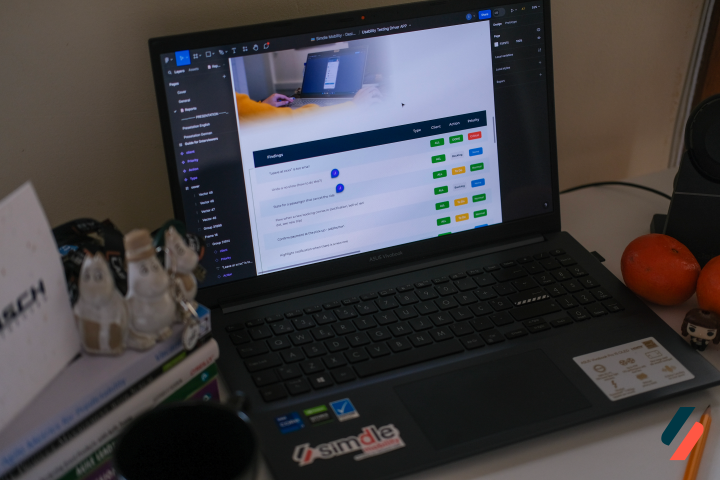
Summary
Usability tests are an important part of the development process. They provide important insights that should be integrated into the further development of the app.
The usability testing of the Simdle Driver mobile app has provided valuable insights into enhancing the user experience for drivers in the realm of on-demand mobility. Key findings highlighted the importance of simplicity, accessibility, safety, adaptability, and balance between focus and overview.
By adopting a user-centric approach and leveraging the findings from usability tests, we can ensure that the Simdle Driver app delivers a seamless and positive experience for drivers and, consequently, for passengers alike.
Ready to enhance your transport operations? Contact our experts to learn more about our on-demand mobility software. Discover how Simdle Mobility can simplify your daily operations, providing a pleasant and cost-effective experience for both drivers and passengers.