By putting your product in the hands of real users and observing their interactions, you can gain invaluable insights into its strengths, weaknesses, and areas for improvement.
In this article, we will guide you through the essential steps of running successful usability testing. From defining objectives to analyzing results, let's dive into the world of usability testing and uncover the best practices for creating user-friendly and intuitive digital experiences.
Let's start with a tale.
A good story of a bad user experience
John was rushing to an important business meeting. He decided to try out a new ride-booking app that was getting a lot of attention for its low fares and environmentally friendly rides.
However, things didn't go as planned. The app's user interface was so confusing and hard to navigate that it took John several attempts to book a ride. When he finally managed to do so, the app didn't give him an estimated time of arrival, leaving him in the dark about his ride's whereabouts. As time passed, John started to get anxious and wanted to contact the driver, but the app didn't provide any contact information.
When the ride finally showed up, John noticed an unpleasant smell as he got into the car. He realized that the driver was smoking in the car, despite John having requested a non-smoking driver via the app. As they drove, the driver kept swerving in and out of traffic, causing John to feel nauseous. He wondered if he would even make it to his meeting at all.
In the end, John arrived late, agitated, and smelling like cigarette smoke. He felt embarrassed and frustrated.
Have you met John? Or have you been in John’s shoes yourself?
Let’s see what we at Simdle Mobility do to ensure that our riders don’t experience the same as John.

What is Usability Testing?
Usability testing is a process of evaluating a product or service by testing it with representative users. The testing typically involves giving users specific tasks to complete while observing their behavior and collecting feedback. The goal is to identify any usability issues and make improvements to enhance the user experience.
In the story above, it was clear that usability testing had not been conducted on the ride-booking app, or at least not effectively. The issues encountered could have been discovered and addressed through usability testing. Furthermore, it could have helped to identify the need for better driver screening and training to ensure passenger safety and comfort.
In our example story, by not conducting usability testing, the ride-booking app failed to provide a product that meets the needs of their users, leading to frustration, inconvenience, and in the case of John, a missed business opportunity.
Why is Usability Testing important?
Usability testing is crucial because it helps to ensure that products are easy to use, efficient and designed with the end-users and their needs in mind.
Test thoroughly to identify usability issues
Usability testing provides insights into how users interact with the product or service and helps identify any usability issues, such as confusing interfaces, long load times, or broken links. Based on this, designers can make improvements and refine the product to enhance the user experience.
Test often to improve user satisfaction
By conducting usability testing, designers can understand users' needs, preferences, and pain points, which helps to improve user satisfaction. When users can use a product easily and efficiently, they are more likely to enjoy using it and recommend it to others.
Test early to reduce costs and time-to-market
Discovering usability issues early on in the design process allows to avoid costly redesigns and delays in bringing the product to market. Usability issues that are addressed early on will also help lower customer complaints and customer support costs.
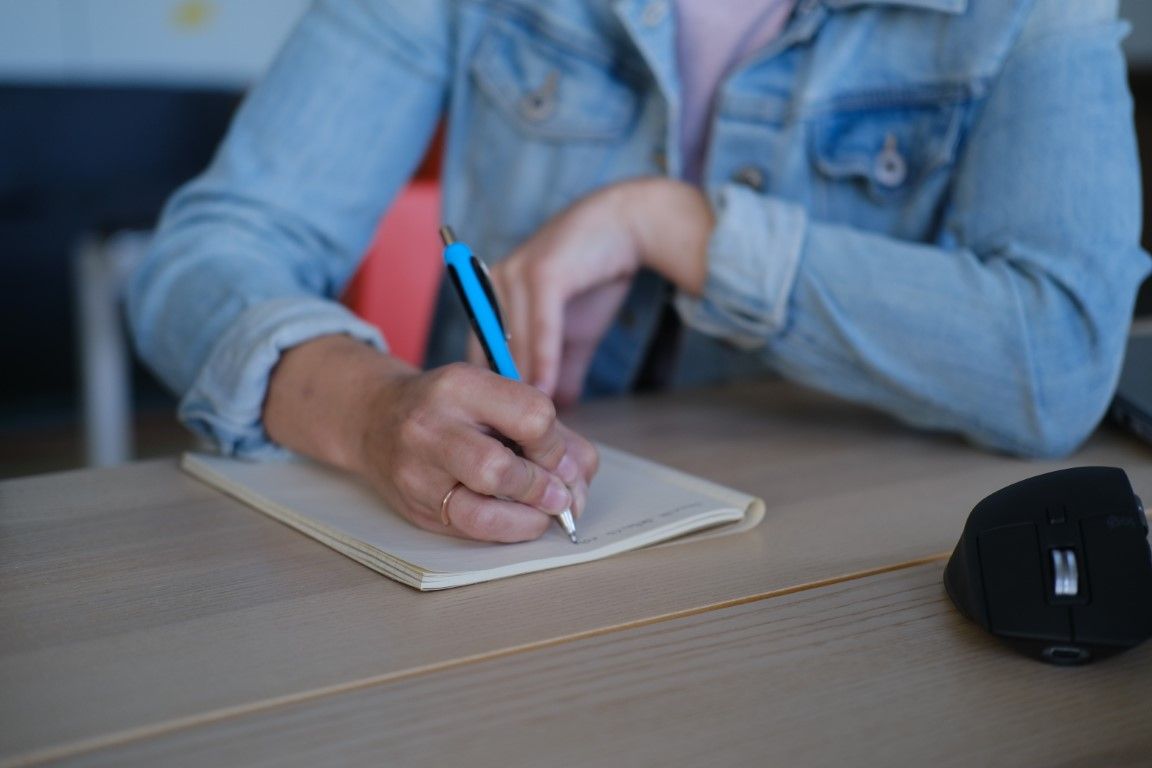
What are the steps for efficient usability testing?
If you don’t know where to start your usability tests, we’ve got you covered. Here are our 7 steps to prepare for usability testing of a mobile application:
Define the goals
Begin by defining the specific objectives of your usability testing. Are you aiming to uncover usability issues, validate assumptions, or evaluate the overall user experience? Establishing clear goals will help you stay focused during the testing process and ensure its productivity.
For our Simdle Rider mobile application, our primary goal was to identify any pain points users might encounter while booking on-demand rides, particularly those involving available public transport connections. Additionally, we wanted to benchmark the time it takes for users to complete the booking process.
Pro tip: Avoid overwhelming yourself with too many goals for each testing iteration. Instead, focus on one or two objectives at a time, gather feedback, work on improvements, and then proceed to set new goals for subsequent rounds of user testing.
Define the tasks
Next, define the tasks that users will perform during the testing. These tasks must be based on the goals of the testing and must be realistic and relevant to the users' needs. Consider using scenarios or stories to make the tasks more engaging and relatable.
This was the scenario for our test use case:
You recently arrived in Porto with your partner and your youngest brother (11 years old). You’re staying at the Hotel on R. Dr. Afonso Cordeiro 336, 4450-001 Matosinhos.
You’re planning to stay here for 1 month for the summer vacation with them, so you can explore the city. Luckily, in addition to the student discount that your brother has on the Simdle Rider app, the airline also gave you a promotional discount for you to use on transportation.
We prepared the following tasks for our test users to complete in the Simdle Rider app:
- Create a favorite for the hotel where you are staying so it's easier to find in the app later.
- Buy 3 tickets from your hotel to your partner’s office and back. Don’t forget to add the promotional code the airline gave you.
- Find the ride information in the application and request to postpone the ride by 30 minutes.
Pro tip: talk to your users at the beginning and adapt the story a little to their background. In our example, some participants traveled with their kid and not their brother. Small details matter.

Recruit participants
To ensure effective usability testing, it's important to identify the target audience for your mobile application and recruit participants who match that profile. Aim for a diverse group of participants who represent your intended audience. Various methods can be used to find them, such as social media, online user groups, or email lists.
In our case, we selected nine test users aligned with our target audience. We made sure to consider different mobile device usage habits by recruiting participants with various devices and operating systems. Additionally, it was crucial for us to select test users who hadn't used the Simdle Rider application before. This allowed us to gather relevant feedback, as they didn't have any preconceived notions or biases about how the product should function.
Pro tip: Keep your test participants informed about the test outcomes and how you plan to use the test materials. Request their permission to record the session, and provide consent forms for them to review and sign.
Choose the testing method
When it comes to usability testing, there are various methods available to suit your needs and budget. You can opt for moderated or unmoderated testing, in-person or remote testing, and think-aloud or observation-based testing. Select the method that aligns with your goals and resources.
We opted for moderated in-person testing, where we guided the test users through the process and encouraged them to openly express their thoughts and impressions as they navigated through the application.
Pro tip: At the beginning of the test, assure your users that there are no right or wrong answers and encourage them to provide honest and objective feedback. Their insights are invaluable for improving the product.

Prepare the test environment
To prepare for the usability testing, arrange the necessary devices, software, and testing materials. It's important to create a distraction-free environment where participants feel comfortable and relaxed.
For this round of user testing at our Losch Digital Lab office in Porto, we chose a spacious meeting room with ample natural light. To capture valuable insights, we recorded the tests from two angles. One angle focused on capturing the participants' facial reactions as they completed the assigned tasks, while the other angle captured their hand movements and interactions with the phone screen.
Pro tip: Ensure that your equipment is fully charged or has spare batteries. Also, double-check that you have enough memory available to store all the recordings, especially if you anticipate a lengthier testing session.
Conduct the testing
During the testing, observe the participants as they perform the tasks and collect data on their behavior, feedback, and performance. You can use various tools for data collection, such as video recordings, screen captures, and surveys.
To initiate the testing process, we provided clear instructions to our participants and requested them to complete the assigned tasks while vocalizing their thoughts ("thinking aloud"). We then encouraged them to explore the application independently and share any additional feedback they had. Lastly, we engaged in open discussions with the participants, allowing them to express any unaddressed needs or concerns.
Pro tip: While relying on technology and recordings, it's essential to take notes to capture the most significant insights for future analysis.
Analyze the results
Once the testing is complete, it's time to analyze the collected data. This analysis serves the purpose of identifying usability issues, validating assumptions, and enhancing the overall user experience. To streamline this process, prioritize the issues based on their severity and address them in subsequent design iterations.
We received a lot of useful feedback and ideas from our test users about the Simdle Rider application. To make sense of it, we carefully reviewed the feedback and looked for common themes. Then, we went through several rounds of deciding which improvements were most important to work on right away. We also made a plan for the other things we wanted to address in the future.
Pro tip: avoid the temptation of implementing all the feedback at once. Instead, foster ongoing discussions to iterate and refine the improvements, continuously gathering feedback for each subsequent iteration.

Summary
In conclusion, running usability testing is a critical step in creating user-friendly and intuitive digital experiences. By following the steps outlined in this article, you can effectively gather insights from real users, identify usability issues, and make informed improvements to your product.
Usability testing helped us better understand the needs of the target audience of Simdle Rider, our on-demand ride-booking application. Equipped with this knowledge we were able to produce a more intuitive application.
So, our advice is: Don't underestimate the power of usability testing—embrace it as a valuable tool in your product development process for creating exceptional user experiences.
If you want to know more about Simdle Mobility and test our services first-hand, reach out to our experts and let's have a chat!
